Report Package Download
Along with our visual and user experience improvements to the Reports UI, we have added a new feature that allows downloading reports in bulk. At a project level, you can configure a set of Scenarios, Assets, and Report Favorites that will be downloaded at the click of a button. Click the Report Package Download button, configure which assets you want to generate reports for, and click Download. You can also save this configuration for later. It's saved at a Project level, so other users can use or modify the Report Package at any time.
Most fixed Reports are not supported for downloading using this new feature. Unfortunately the structure of these highly customized reports is not compatible with our report package download to .xlsx architecture. These reports can still be downloaded using the 'Generate For Download' to generate an xml file.
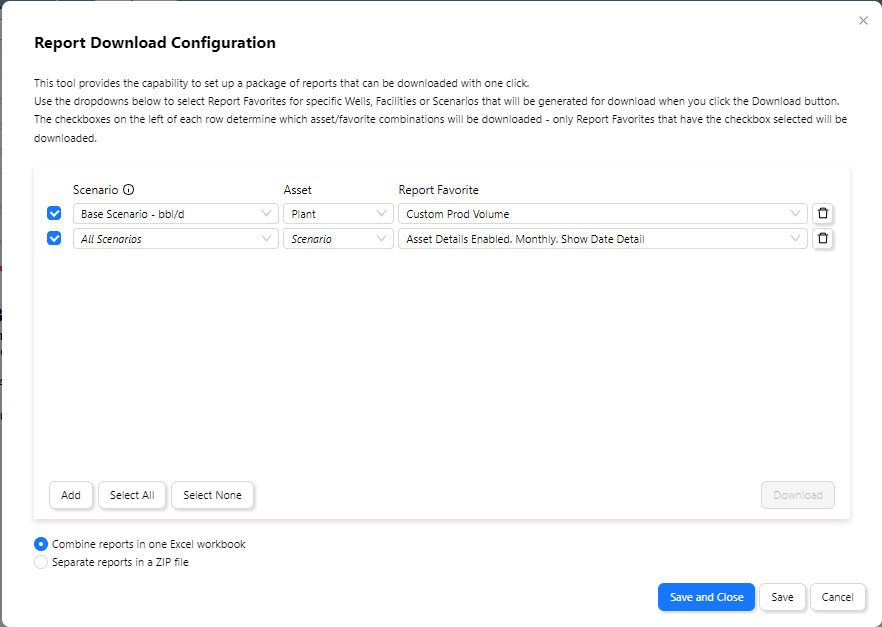
Click image to expand or minimize.
See Report Package Download for more information.
